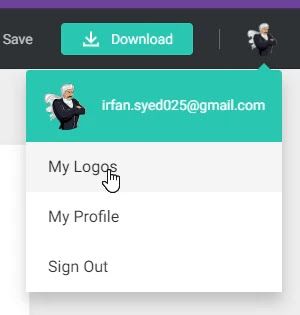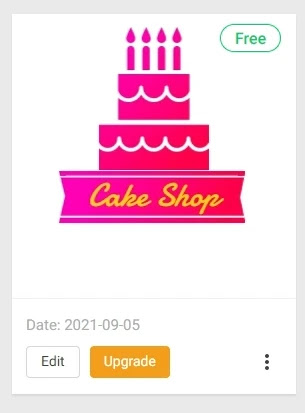FREE ONLINE LOGO MAKER
 |
| Free Online LOGO Maker |
✔ Are you looking to make a free logo for your YouTube channel? do not worry. In this post, we are going to show you how to make a fantastic logo for a professional Logo for free in DesignEvo Website.
Designevo
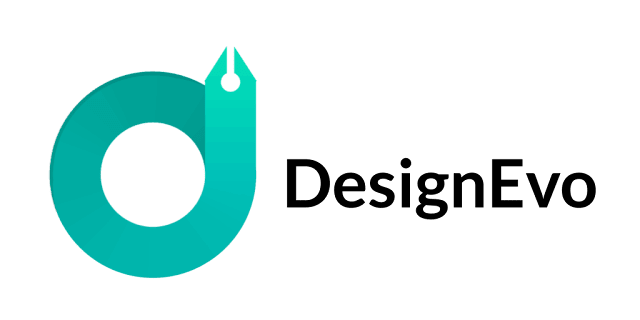 |
| Design Evo Website Logo |
✔ In this post, I am going to create a logo tool on a website called Designevo. Let me see what are the steps to choose this Designevo tool.
1. This Designevo is completely free.
2. In this Designevo you are given the icon you need to create the logo completely free. You can use any icon there is no condition.
3. In this Designevo you can only download the logo low quality for free. But that low-quality logo is very clear and available in 500x 500 resolution.
4. When you compare other websites Designevo gives a lot of icon text all for free.
How To Create Free Logo – Designevo
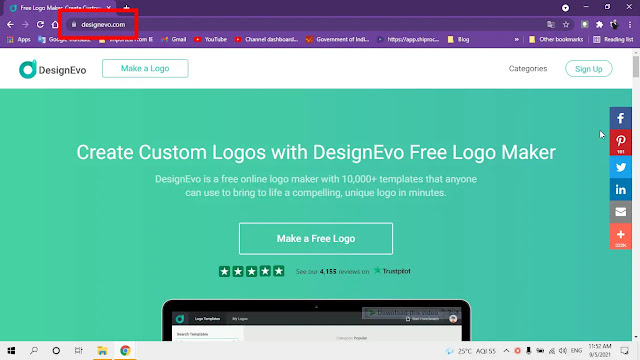 |
| Free Online LOGO Maker |
✔ First, click on the designevo.com website given here. Then a website will appear as above.
Sign in:
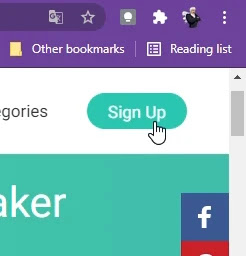 |
| Free Online LOGO Maker |
✔ If you click on the Sign-Up button as shown in the picture above, the google sign-in page will appear as shown below. On that page, you sign in to a Facebook account or google account.
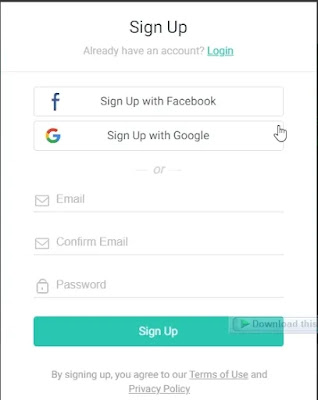 |
| Free Online LOGO Maker |
Open Designevo Logo Creation Tool:
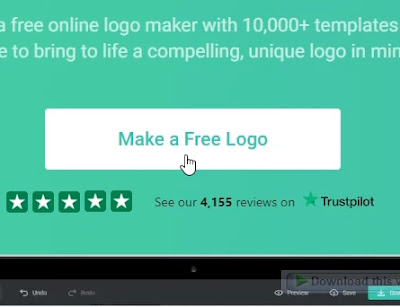 |
| Free Online LOGO Maker |
✔ Click on the Make a Free Logo option below to open the Designevo tool
Designevo Home Page:
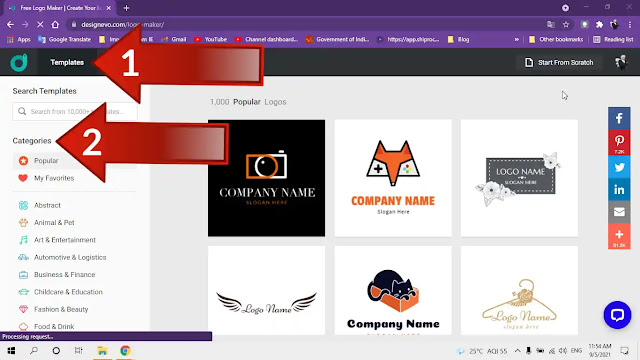 |
| Free Online LOGO Maker |
✔ What you see above is the designevo home page. Let me now clearly tell you what option is available in this tool.
✔ Templates is by default designevo has given you many logos by default instead of looking for the logo you want. You can see it in this place called templates. You do not have to use the logo on these templates as-is. You can change the logo as per your requirement by clicking on it.
✔ In the next category, you can select the field in which you want the logo. For example, if you select the food option below, you can get your food logo. You can edit it and change it to the new logo as you see fit.
Select Logo:
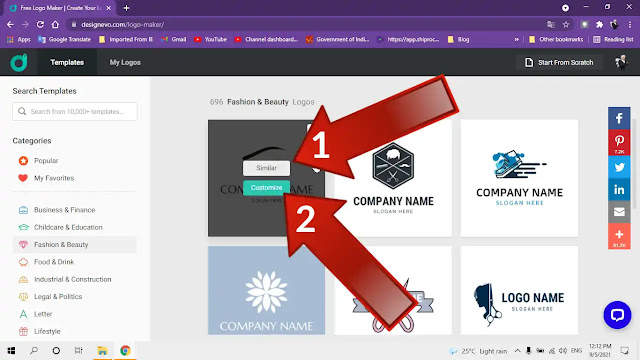 |
| Free Online LOGO Maker |
✔ If you give a similar option as shown in the picture above, you can select some other logo with minor changes from the selected logo.
✔ If you select the Customize option next to it, a page will appear for you to edit the logo. Once you have selected the logo, select the customize option next to it.
Tools of Designevo:
Icon Tool Bar:
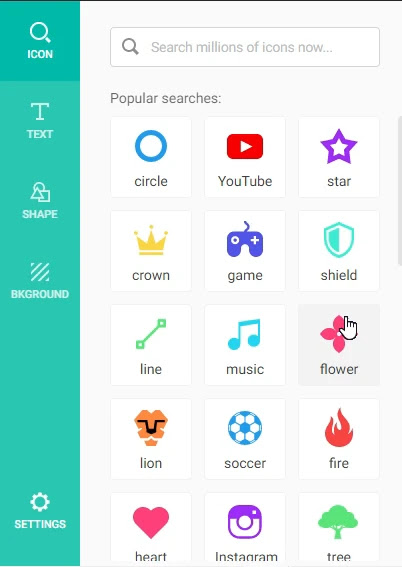 |
| Free Online LOGO Maker |
✔ The image above is the icon toolbar. You can click on this and select as many icons as you want. For example, selecting mobile will give you many mobile icons. As well as the search bar above you can do the desired icon search.
Text Bar Menu:
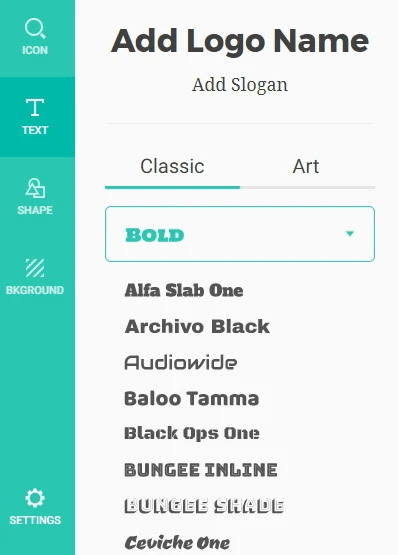 |
| Free Online LOGO Maker |
✔ Next, select the text icon and you can select the text you want.
Shape Tool Bar Menu:
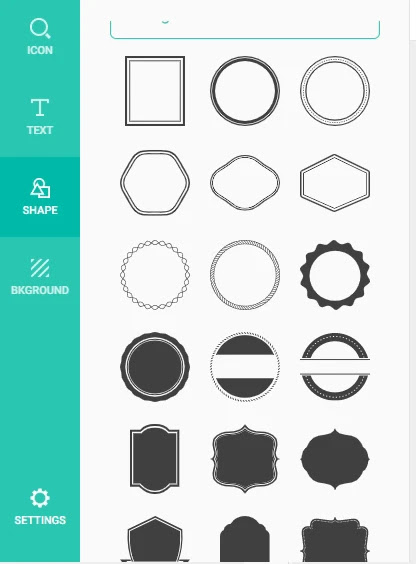 |
| Free Online LOGO Maker |
✔ Select the next shape option to get the shapes you want. You can select any of these shapes. There is no limit to that.
Backgrounds Menu Bar:
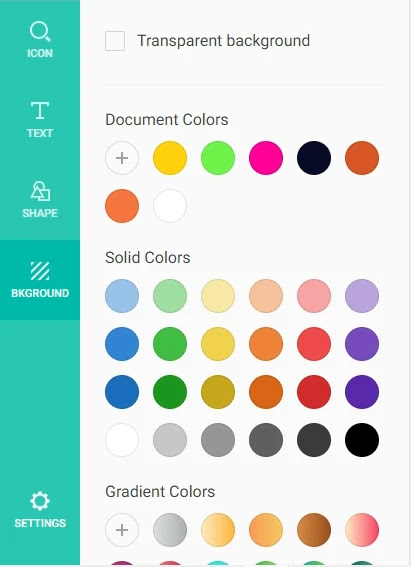 |
| Free Online LOGO Maker |
✔ Next, you can select the background color for your logo. You can select the option like gradient, individual color solid color.
Top Tool Bars:
| Free Online LOGO Maker |
✔ With this first icon you can select the desired colors for your logo.
✔ You can rotate your logo vertically by clicking on the icon next to it.
✔ You can flip your logo by clicking on the icon next to it.
✔ Clicking on the last icon can increase or decrease your logo opacity.
✔ The icon next to you will help you to overlap the icons you use in your logo.
✔ You can delete the icon or text, shape, etc. in your channel by clicking on the icon next to it.
Save & Download Logos:
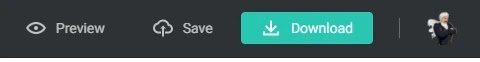 |
| Free Online LOGO Maker |
✔ If you click on the preview option as shown in the picture above, you can see what the logo looks like.
✔ If you click on the save option next to it, the logo you created will be saved for you and you can open and edit it whenever you want.
✔ Clicking on the https://www.designevo.com/ option next to the logo you created will open the download page for you.
Download Logo:
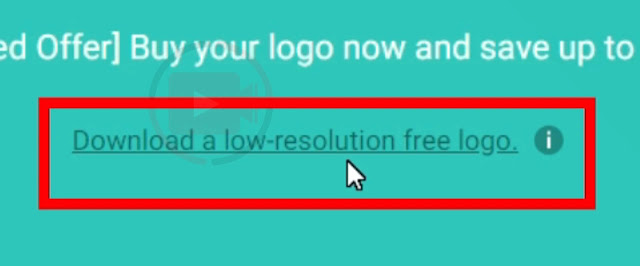 |
| Free Online LOGO Maker |
✔ Selecting this download a low-Resolution free logo option will download your logo in low quality. If you want high quality you have to pay and buy the logo. To do so, select the option below.
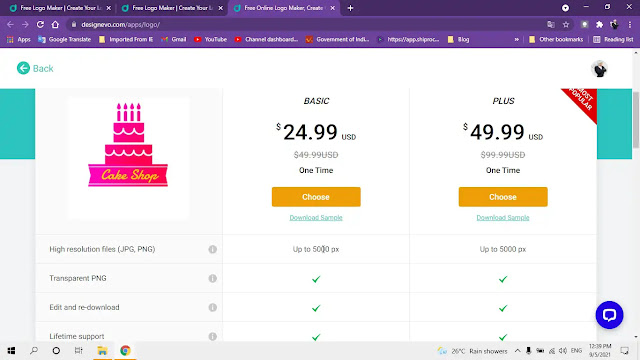 |
| Free Online LOGO Maker |
Edit Logo:
✔ Next, click on the logo as shown in the image above and select the my logo option. You can see all the logos you have created so far here.
✔ Select the edit option above and you can edit your logo anytime and download your logo.
Thank You!!!